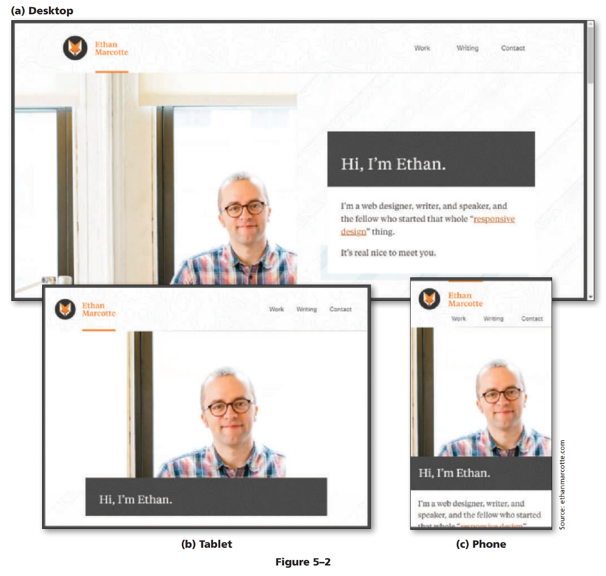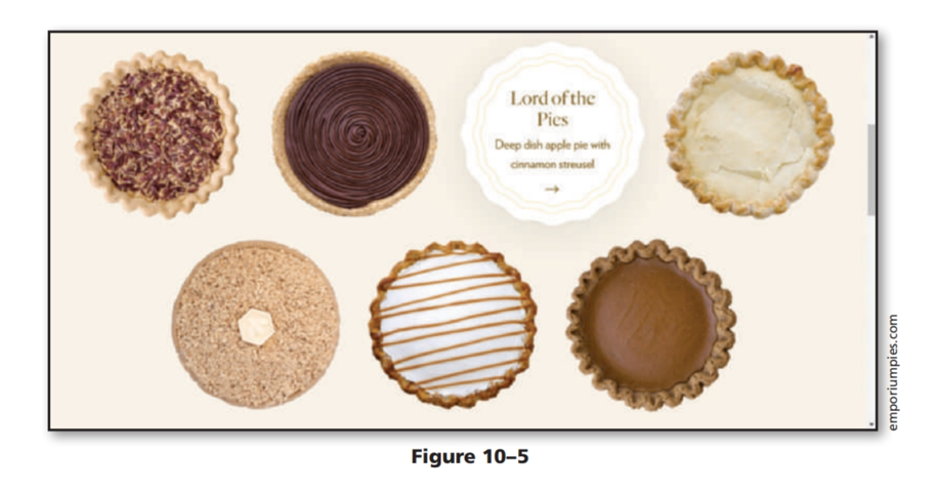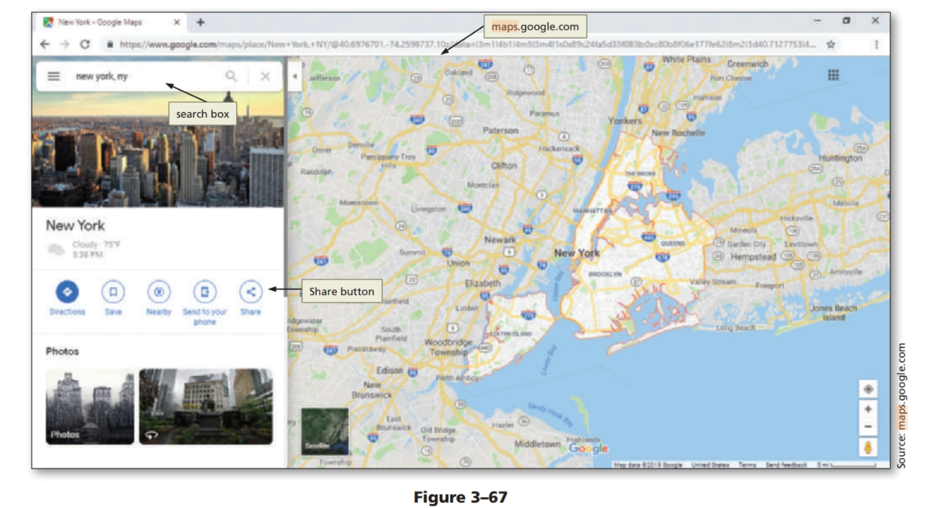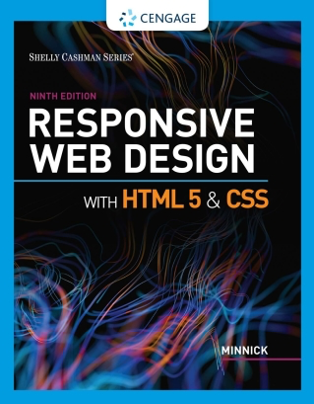View an overview of what should be included in the AP® Computer Science Principles Course, some examples of in-class activities and tips and tricks to engage students from our author, Dr. G. Michael Schneider with a recording of his virtual webinar “New Ideas in CS: What the New AP Computer Science Principles Course is All About.”
What are the core principles covered in the AP® Computer Science Principles course?
The first question Dr. G. Michael Schneider asks of his computer science students is: “What is computer science the study of?” He gets many answers, usually that computer science is the study of:
- • Computers
• Programming
• Programming Languages
• The uses and applications of computers
All of which are wrong. Both Dr. Schneider and the AP® Computer Science Principles Course define computers science instead, as the study of algorithms.
The AP® Exam asks students to master 7 Big Ideas, including:
- • Creativity
• Abstraction
• Data and Information
• Algorithms
• Programming
• The Internet
• Global Impact
Dr. Schneider revises these big ideas with the following GREAT ideas in computer science.
1. Algorithms are the single most fundamental concept in CS.
Seeing as Computer Science is the study of algorithms, teachers should be cognizant that an algorithmic approach is the focus of any CS course.
2. CS concepts are interrelated and form a coherent discipline.
Structure your course in a way that connects the course’s 7 Big Ideas and scaffolds learning so that students can process new information and see the big picture. The image below offers one possible organization for the course.
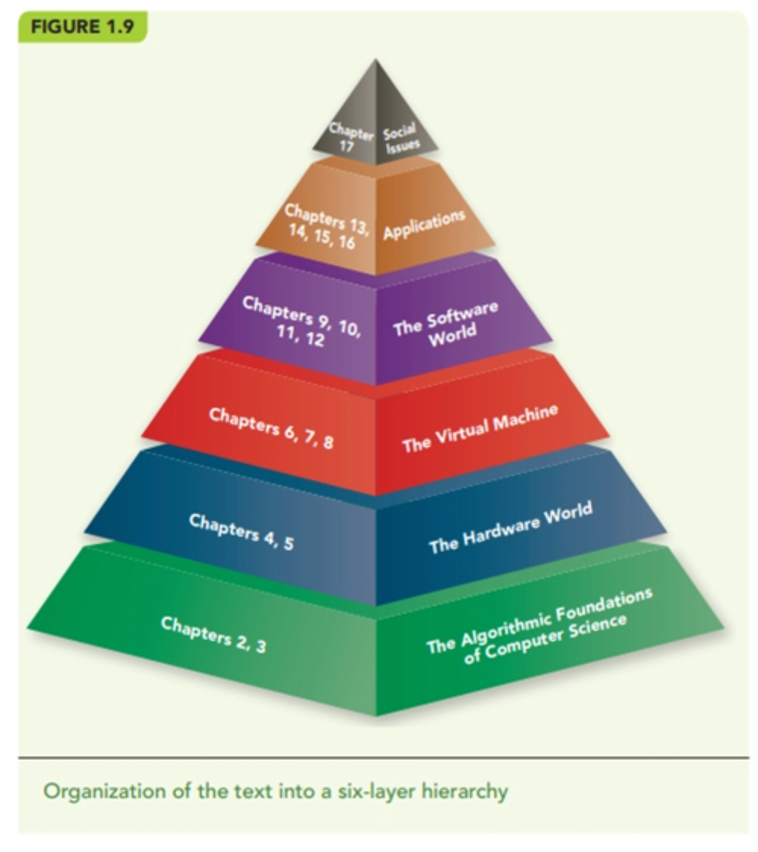
3. CS concepts are learned by both listening and by doing.
Dr. Schneider encourages his students to understand that computer science is a laboratory science just like Chemistry, Biology, and physics. Laboratories are not limited to programming exercises but can be used to demonstrate fundamental concepts in virtually all areas of the discipline. He encourages teachers to use the lab manuals and software that comes with your textbook to provide hands-on experiments in a range of areas. Access the recording of Dr. Schneider’s webinar for several examples of these hands-on labs here.
4. Abstraction is a central idea that must be stressed.
This is the fundamental technique for managing complexity in the design of both hardware and software computer systems. Dr. Schnedier encourages teachers to use analogies to give students a better understanding of abstraction, for example, an automobile dashboard or how it is used in circuit design.
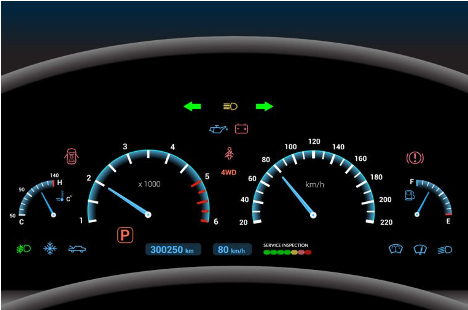
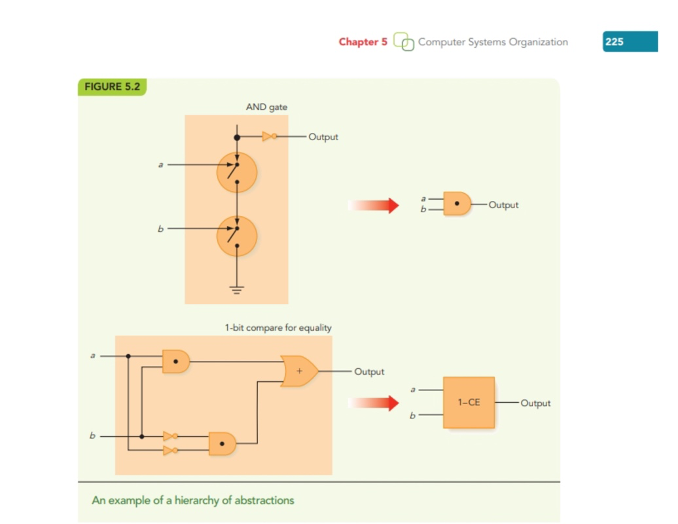
5. Computer science ≠ programming.
Remember that the AP® Computer Science Principles course is NOT the AP® Computer Science, A course that teachers object-oriented programming and Java at the college level. Focus on the programming section of the course should be on how programming relates to the fundamentals concepts students have been learning already. For example:
- • Converting algorithms from pseudocode into a HLL
• Compiling HLL programs into ML and their execution on a Von Neumann machine using the fetch/decode/execute cycle
• Different types of HLL—declarative, OO, Functional, Parallel and special purpose.
6. CS applications are not magic boxes. They are built upon the basic concepts of the field.
The reason why students should be studying the other Big Ideas is because the important advances of computer science are built upon the bedrock of fundamentals principles. Share examples of how very engaging topics like AI, Graphics, and Supercomputers were able to be built because of the fundamental topics students are learning.

7. Advances in information technology bring important professional responsibilities to its practitioners.
The Global Impact portion of the course should focus on current and legal, moral, and ethical issues related to computer science. This kind of discussion is often left out of Computer Science courses due to lack of time, so Dr. Schneider encourages teachers to make time for discussion of these topics, such as:
- • Personal privacy, unauthorized sharing of information
• Cyberbullying
• Ownership of Intellectual Property
• Fake news, voter hacking, and the impact of social networking and information technology on governance
• ACM and IEEE Professional Code of Conduct
Dr. G. Michael Schneider is a retired professor of Computer Science. He received his Ph.D. in Computer Science from the University of Wisconsin and taught at the U. of Minnesota for eight years, Macalester College in St. Paul for twenty-nine years, and, following his retirement, was a Visiting Professor of CS at Columbia University. He was on the ACM/IEEE CS Curriculum 2001 committee, Vice-Chair of ACM SIGCSE, and a member of the Computer Science Accreditation Board (CSAB). He has been awarded four Fulbright Grants to teach and do research overseas and has authored nine textbooks on computer science
Watch the full recording of Dr. Schneider’s Webinar, “New Ideas in CS: What the New AP Computer Science Principles Course is All About” here.
Learn more about Invitation to Computer Science, our curriculum for the AP Computer Science Principles course or request access to MindTap, the online solution, for Invitation to Computer Science here.
Sources:
Schneider, Michael. “New Ideas in CS: What the New AP Computer Science Principles Course is all About.” National Geographic Learning Virtual Learning Series. 18 Oct. 2018.
*AP, Advanced Placement and Pre-AP are registered trademarks of the College Entrance Examination Board, which was not involved in the production of, and does not endorse, these products.