Make Remote Learning Come Alive to Engage and Captivate Your Students!
How can you keep your students engaged as they sit in front of a computer or tablet screen or even a small mobile device? How can you encourage them to learn and thrive their knowledge through this virtual space? Think about what your students can see, hear, and feel through the screen. It might be a flat surface, but you can make your screen come alive with the ways you talk and move, the ways you encourage students to participate, and the materials and objects you use–even simple objects from your own home!

Dr. Joan Kang Shin
Associate Professor of Education
How can you keep your students engaged as they sit in front of a computer or tablet screen or even a small mobile device? How can you encourage them to learn and thrive their knowledge through this virtual space? Think about what your students can see, hear, and feel through the screen. It might be a flat surface, but you can make your screen come alive with the ways you talk and move, the ways you encourage students to participate, and the materials and objects you use–even simple objects from your own home!
You will leave this session with lots of practical ideas for making your screen come alive for your learners in their virtual classrooms. We’ll also cover what we’ve learned about remote teaching this Spring.
In this webinar replay, you will learn:
- How to engage your learners through video and live video conferencing
- How to use materials you already have to encourage language learning
- New online activities to use in your classroom tomorrow!