Adobe Photoshop, Illustrator, and InDesign: Crafting a Smart Curriculum for the Classroom
Adobe Revealed Author Chris Botello presents an informational tour of Adobe Photoshop, Illustrator, and InDesign. Chris is a noted professional graphic designer who also teaches Adobe software classes at the high school level.
Chris provides real-world insights to help teachers understand Adobe software at the professional level and translate it for students in the classroom — inspiring more confident instructors and students, alike.

Chris Botello
Adobe Revealed Series Author,
Art & Computer Graphics High School Teacher
Adobe Revealed Author Chris Botello presents an informational tour of Adobe Photoshop, Illustrator, and InDesign. Chris is a noted professional graphic designer who also teaches Adobe software classes at the high school level.
Chris provides real-world insights to help teachers understand Adobe software at the professional level and translate it for students in the classroom — inspiring more confident instructors and students, alike.
In this webinar replay, you will learn how to:
- Develop a practical and strategic curriculum in Adobe Photoshop that explores core skills in Grayscale, highlight-to-shadow adjustments, the RGB and HSB color models, and image correction
- Use Adobe Illustrator to explore the essential concept of resolution and resolution independence with vector and bitmap graphics
- Understand Adobe InDesign's role as a hub for all components of a project while exploring related issues of resolution and color modeling
Copyright 2017 | National Geographic Learning Product News and Resources | AP® is a trademark registered and/or owned by the College Board, which was not involved in the production of, and does not endorse, this product. | “National Geographic”, “National Geographic Society” and the “Yellow Border Design” are registered trademarks of the National Geographic Society ®Marcas Registradas.
Shopping Basket