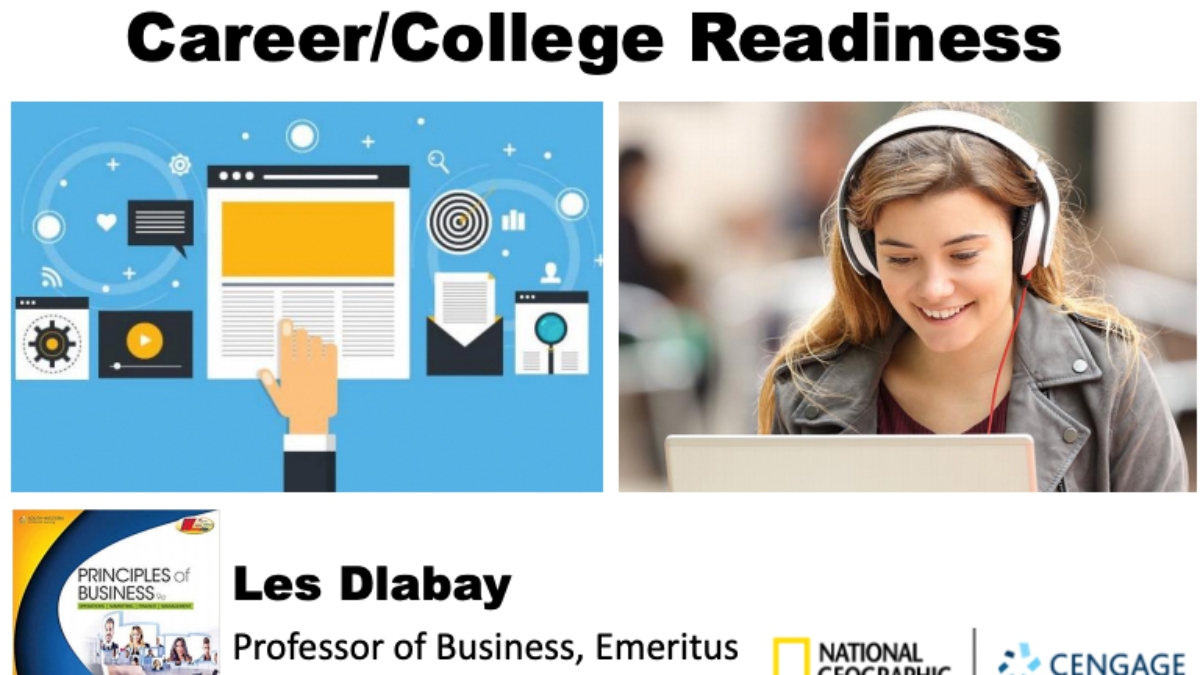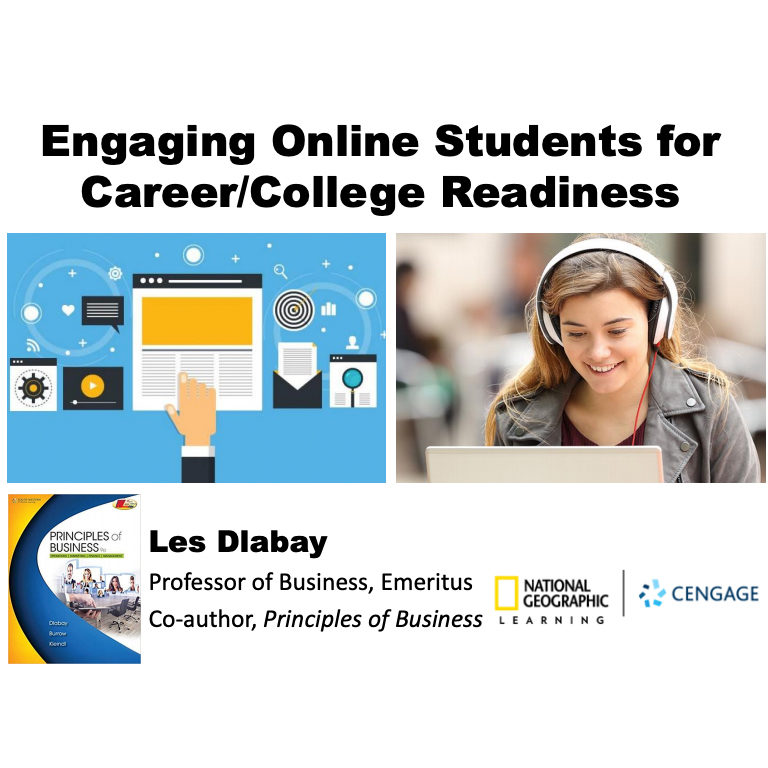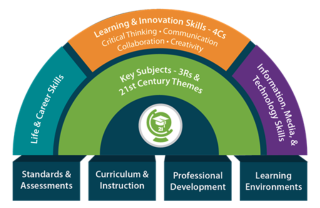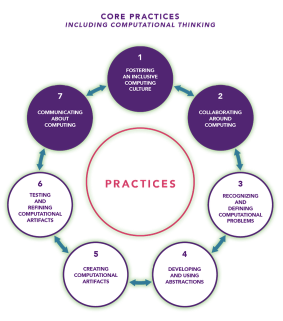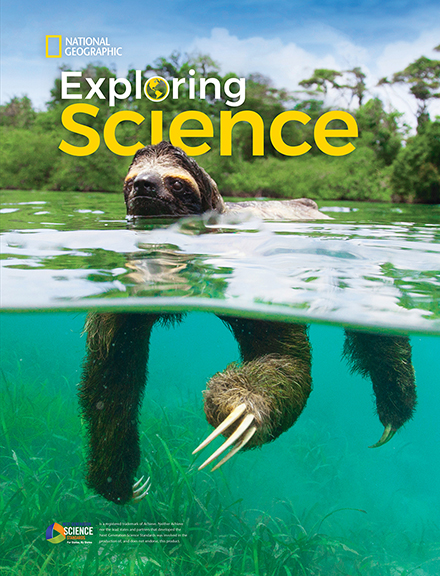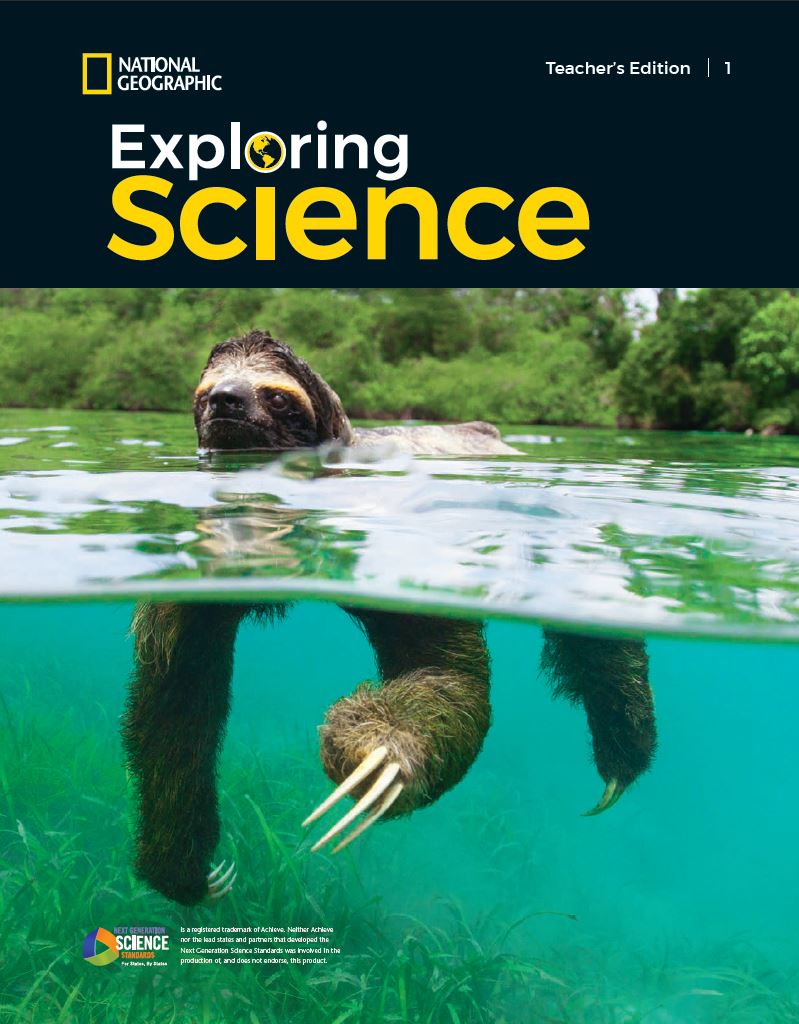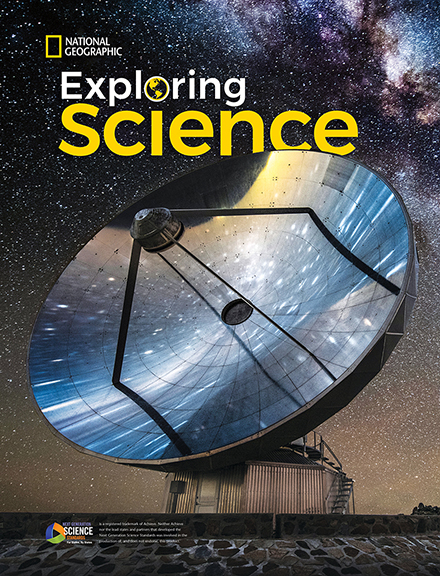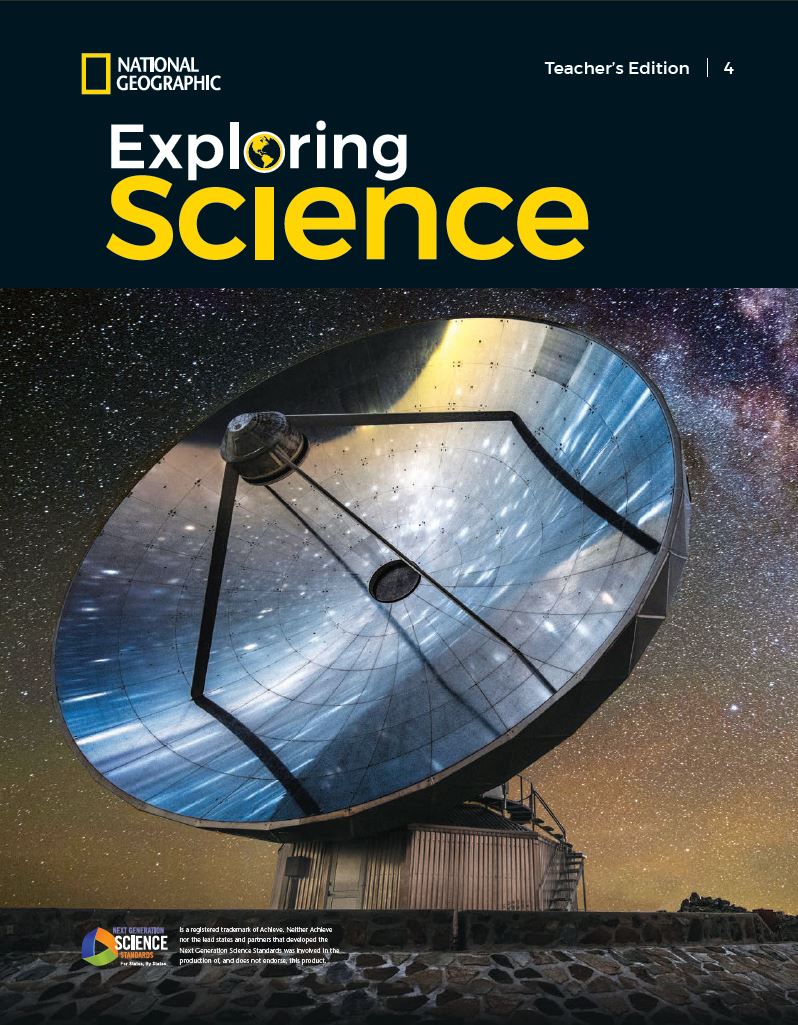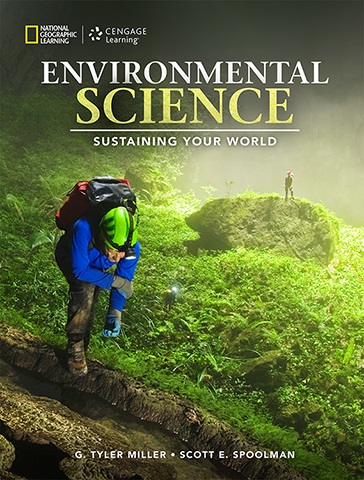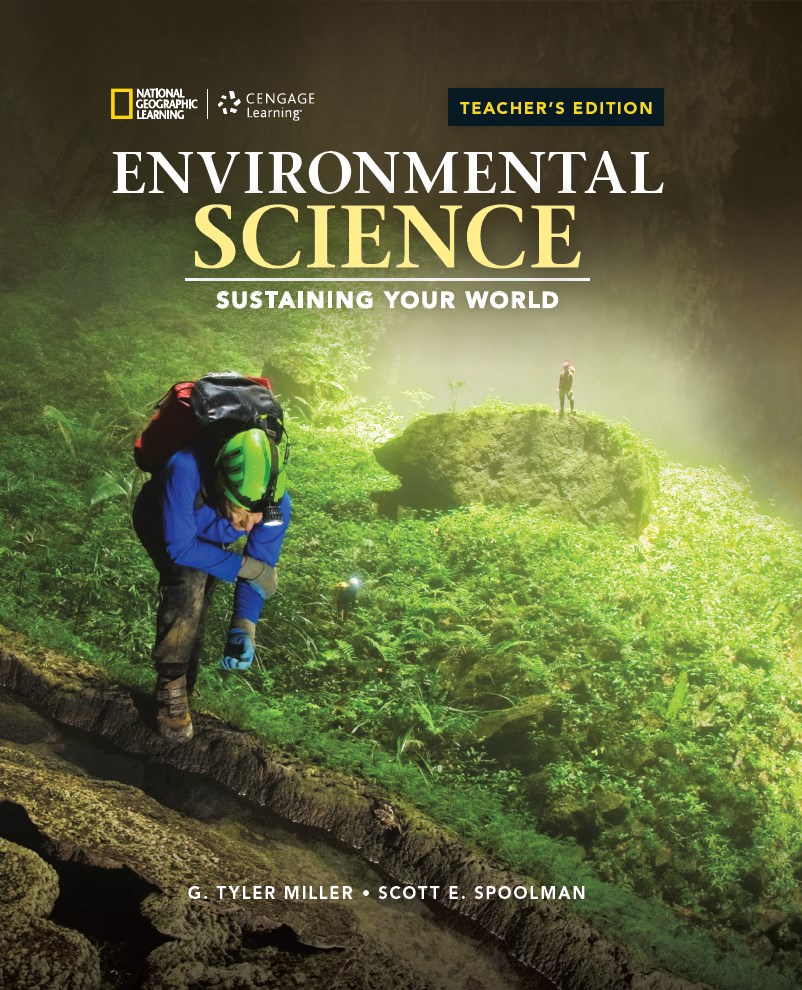*Access the recording of Paul Battaglia’s webinar here.
Opportunities to enrich student learning are everywhere! Teachers should feel empowered to use real-life, relevant materials and experiences to show students in grades 6–12 where mathematics exists daily. WATCH author and professor Paul Battaglia as he shares some of his favorite examples, shows how to find innovative resources that go beyond the four walls of a classroom, and demonstrates how to apply them on a daily basis.
Paul answered some additional questions below, sharing even more ideas and tips to engage students who will look forward to learning mathematics concepts and invigorate teachers during the instructional process.
Q: Can you adapt some of the activities you covered in the webinar to middle grades?
Absolutely! I think the middle grades provide a great opportunity to spark a child’s love for mathematics, or encourage them to look deeper. When searching for activities, don’t search too far. For instance, as I alluded to during the webinar, percent problems abound in our everyday life. Perhaps data can come from a local store ad. What if, when studying arithmetic sequences and mathematical patterns, we asked students to search for patterns in their yards or kitchen tile? When I think about geometric concepts, let’s say similar figures, I would love to see what I have around the house that I can bring in and we can compare. Never underestimate the power of money! Middle school students are at an age where they are beginning to really understand money basics. They certainly love having it. So, if we were talking about adding and subtracting decimals, what better way than to work with consumer spending! Have them track their spending for a day and then use THOSE numbers to work on the skill. As far as assessment, I think middle school students would love what we call “choice boards”. Imagine if you were able to replace typical tests/quizzes with more “show me” activities. Show me you understand how to use and apply the skill!
Q: What are your favorite Twitter accounts to follow?
Sure, to name just a few: @BigIdeasMath, @TimGeoGebra, @FiveThirtyEight, @Desmos, @Forbes, and @mental_floss.
Q: I’m curious about the activity you mentioned using a toy train for periodic movement. Can you tell me more about that?
Here’s what I used to get started (adapt as you see fit, depending on what you have):
- • Train with transformer and tracks
- • Measuring tape
- • Timer
I use this as just one station in a “station rotation” when learning about the connection between sine and cosine graphs and real-world applications.
As far as the lab itself, here is the link to my document!
Q: Do you have suggestions for teaching Geometry virtually? I have made my own videos, and it is a lot of work!
I agree – video creation can be a lot of work. Since you’ve made these, I would experiment with the flipped model a little more. In other words, keep making short, informative videos for the topics that you deem appropriate, and then capitalize on the time you free up by incorporating more of these real, relevant activities. There are so many options for Geometry. Typing in the phrase “planes above” in a Google search will yield real-time data for planes near your IP address. I have had students pick a plane (given the altitude and ground distance from a nearby airport) and then calculate missing distances along this three-dimensional triangle. For the study of Law of Sines/Cosines – I have provided students with a Google Earth map of our campus and then had them take specific measurements. They then follow this up by using the printed map to fact check their solutions and we also discuss error and possible reasons why our numbers were off. I’ve even done something similar when talking about parallel lines and transversals. A simple parking lot with diagonal lines would be great! Have you ever tried using a revolving door when talking about 180- or 360-degree rotations? Sports can certainly be a game-changer too! Suppose you were talking about triangular relationships – let’s say angle bisectors. If you have access to a soccer field, it would be neat to position one student as a goalie, one taking a penalty kick and then measure the distances between the ball, both posts on the soccer goal, and the goalie. The question to ask is, “will the goalie have to move further to block a shot at the left or right post?”
Q: Teaching students of a low-socioeconomic and low-achievement background, these types of critical thinking activities prove difficult. How do you bridge the gap between keeping it relevant and them shutting down because it’s stressing their brain?
If you ask anyone who knows me, they will tell you that my connection with my students takes precedent over everything else we do. Establishing that connection in the beginning of the year is the key to unlocking the level of difficulty I feel comfortable exposing my students to throughout the year. In order to bridge the gap between relevance and stress, I constantly check in on their lives in and out of school. I may set aside 10 minutes at the beginning of class and give them the floor to vent about what they’re feeling or experiencing. This has proved helpful in alerting me to some of the stressors they feel outside of my classroom, but inside the school building. This is how I learn about simultaneous deadlines, overly taxing practices or rehearsals, etc. The activities we talked about on the webinar can be taxing, for sure. Some of them are extremely challenging, mentally. For that reason – don’t feel like you have to start with these activities. Riddles and puzzles can be a great way to introduce the same critical thinking skills. Only then would I jump into the more challenging activities. In fact, I begin each school year with 2 days of riddles/puzzles/team-building/motivation. I made this shift about 12 years ago and haven’t looked back. Those two days are much like the launch of a space shuttle. I want to use the contagious back-to-school energy with reckless abandon, to motivate my kids and get to know them deeper. Only then do I introduce anything from the curriculum.
Q: How much do you weave in traditional exercise type problems in your class? I am having a difficult time shifting from a traditional textbook to an experience-only online platform.
I might go about this in two ways. If the lesson or topic allows for it, I would try the flipped model of instruction for dissemination purposes. This way, the students’ homework is to watch a short video explaining the basics. I would then use the classroom time for scaffolded practice and challenges. You can prepare a document with traditional exercises, increasing in level of difficulty. If you want to get the kids up and moving a bit more, I would suggest a station rotation model. In this model, the teacher has prepared 4 stations (for example). Each station serves a different purpose. In AP Calculus, I may have stations based on the makeup of the AP exam (no calc multiple choice, calc multiple choice, no calc free response, and calc free response). In Algebra or Precalculus, I might have one station that has typical practice problems, another that asks students to identify and correct a common error, and one station that involves an application of the concept. Feel free to reach out with further questions on this!
Q: Do you spend time teaching skills before you do these activities? Do you use lecture at all to do this?
It really depends on the concept. For instance, the brown bag activity we did has a lower barrier to entry for students in terms of the critical thinking involved. So, I used that as a motivational way to introduce the concept of a system of linear equations in two or three variables – somewhat of a tedious/higher level topic. But since the number of objects in the bags was a bit limited (I only had so many toys laying around my house), it was relatively easy for students to solve each system. Now, some students did use a traditional algebraic approach, which was exciting to see, and proved more efficient, but each student felt that they could solve each problem – specifically since the solution was quite literally at their fingertips! In other cases, I will have to use some other type of instructional method. Regardless, I try to stay away from an entire class of lecturing at all costs. The only direct instruction I offered before the Inc. money fact-checking activity was to model a problem or two involving continuous compound interest. That activity always proves challenging, primarily because high school students aren’t financial advisors. The conditional probability basketball activity came AFTER a traditional class where students learned about the concept and practiced problems involving conditional probability.
I’d love to talk more with all of you about any of these questions, and all things teaching! Feel free to reach out to me via social media, email, or on my website. We are all in this together for one purpose, to serve our students at the highest level possible!