*Access the recording of Corinne Hoisington’s webinar here.
Communicating with students and parents has changed drastically as schools across the country have been forced to teach online for the first time this spring, but author Corinne Hoisington sees this as an opportunity to make use of the many free digital tools we have today to engage students in learning even when they can’t be in the classroom.
WATCH author and Computer Science Professor/Teacher Corinne Hoisington walk through some amazing tips and free online tools to start teaching online. Feel free to pause the video and try out these tools as Corinne introduces them. A full list of the tools she mentions are available below in the order they are introduced in the webinar.
Add Closed Captioning to your Virtual Presentations with Microsoft PowerPoint 365
- Open Slideshow Tab
- Check “Always present with subtitles”
- Under “Subtitle Settings” select which language(se) you want to present with
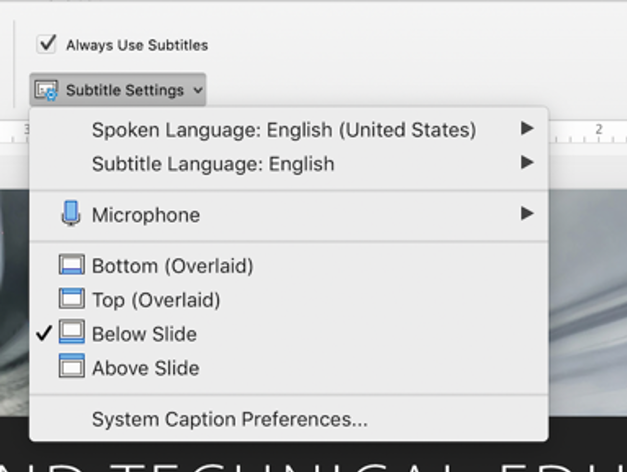
Microsoft Translate.it
*Free online tool
Allows you to create a personal link that allows a parent or student to login and pick whatever language they prefer.
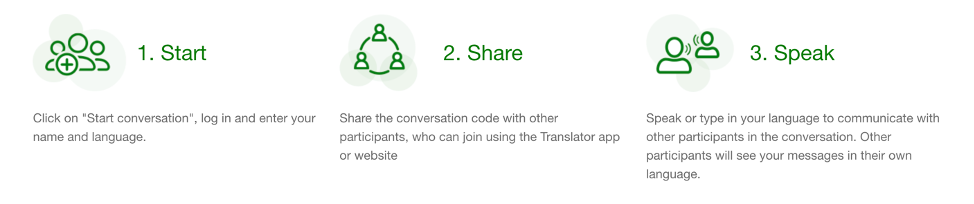
Google Lens Mobile App
*Free downloadable app
Use your camera to search for what you see in the world. Download at App store “Google Lens” or on an iPhone, “Google App” on the Apple Store.
Microsoft Immersive Reader
*Free tool inside Microsoft Edge Browser, Microsoft Word for Office 365 and much more.
Make it easier for students to understand online assignments, readings, and articles with a tool that decodes and reformats text to help emerging readers.
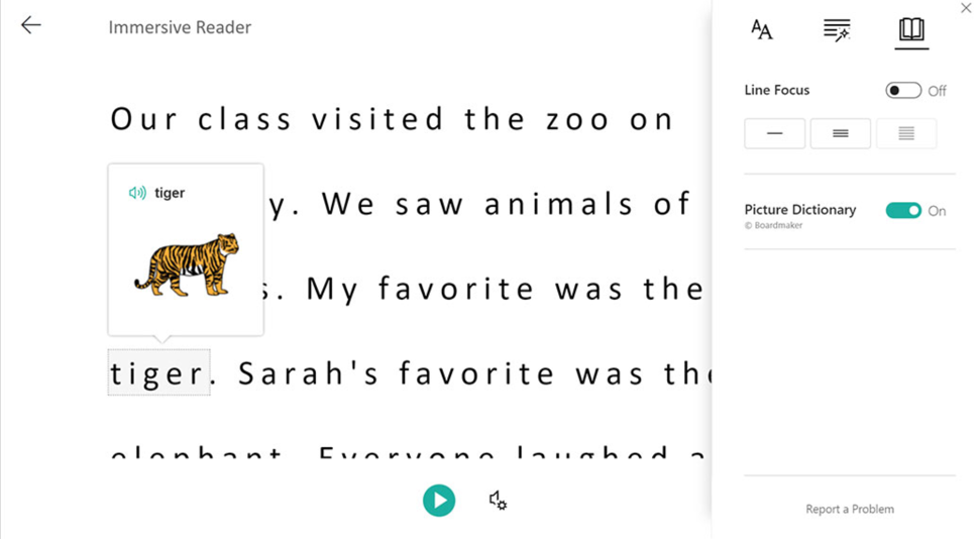
Microsoft Teams for Education
*Free online tool and included in Office 365 Subscriptions
- • Can be used on any platform, including smart phones AND can be integrated into your everyday classrooms even if you are a Google School
• Many parents may already be familiar with Microsoft Teams as it is often used in the business world
Why Microsoft Teams?
- • Teach online for free and record your lesson plan
• Work with your colleagues on projects
• Share lessons across your school systems
• 250 students can be live at the same time on video
• Share content/files with students
• Share your desktop or pass control for a student to share
• Whiteboard available
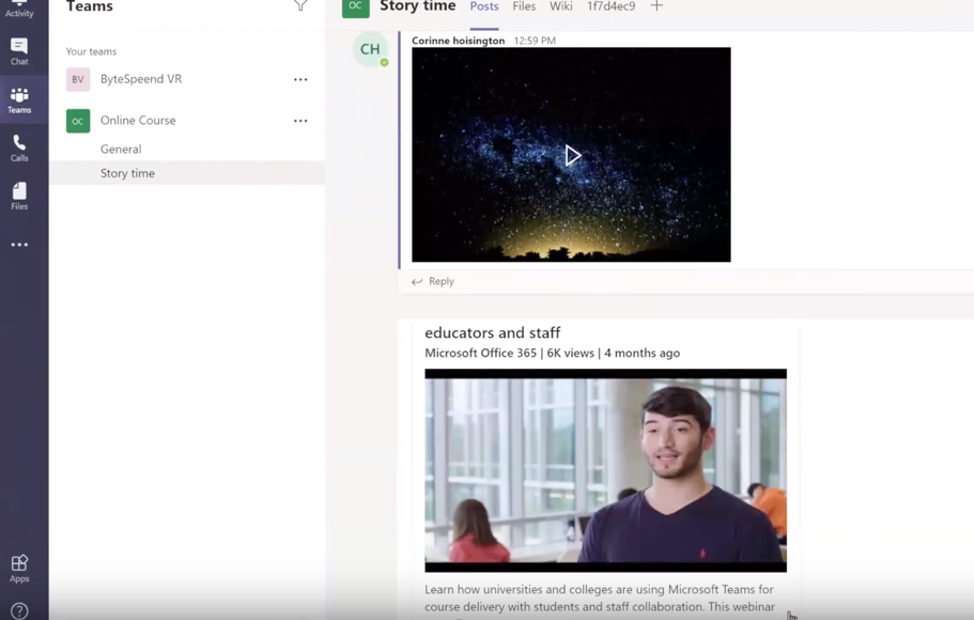
Flipgrid
*Free online tool
• Easy way to allow students to share short videos to contribute to classroom discussions and share projects
• Offers moderated features where teachers can give an OK for when the rest of your students see other videos uploaded by students
• Includes the ability to use an avatar rather than a video for students who cannot share video
Introduct yourself and share a favorite technology you are using on Corinne Hoisington’s Flipgrid for online learning!
- Go here: https://flipgrid.com/1f7d4ec9
- Enter the password: passw0rd (the o is a zero)

*Access the recording of Corinne Hoisington’s webinar here.
Corinne Hoisington is a full-time professor of Information Systems Technology at Central Virginia Community College in Lynchburg, Virginia, with more than 25 years of teaching experience. Corinne travels over 200,000 miles a year delivering keynote addresses to college and university professors and K-12 educators in over 70 cities worldwide for customers such as the Microsoft Corporation, Microsoft Canada Camp 21 International Events, Cengage Learning, ByteSpeed, Capital One International Bank, Executive LIVE in London and Johannesburg, and the international South by Southwest (SXSW) event in Austin, Texas. Professor Hoisington is the recipient of the Microsoft Most Valuable Professional award in Computer Programming. Corinne has authored over 30 textbooks with National Geographic Learning, a part of Cengage on topics such as Outlook 2019, Office 2019, Microsoft Windows, Android Boot Camp Java, Technology Now, and Visual Basic 2017.
Corinne is a thought leader and curriculum specialist for Virtual Reality. Corinne believes that VR & AR are game-changers in education today. The pedagogies of constructivism and immersive learning show that students learn best by doing or by being. So they shouldn’t just read about history — they should ‘be’ historians. They shouldn’t just study archaeology — they should ‘be’ archaeologists. Let’s raise the next round of inventors through the discovery of a 3D world.
Technology infused pedagogy has the power to transform teaching & learning. We can now create deeper and authentic learning using digital resources such as virtual reality and artificial intelligence that are now available to both teachers and students. It’s never been a more exciting time for teachers to explore and for schools to stay connected with accessible and current technology to nurture student engagement and success.