Teaching Microsoft Office® on a Chromebook is not ideal, but thousands of teachers are forced to teach this software course on machines that can’t download the software due to e-learning models this year. Luckily, Cengage offers tools that make learning Microsoft Office® and preparing for Microsoft Office Specialist and Expert exams possible this year including Office ONLINE projects, Microsoft Office® simulations, and Digital Literacy skills.
The problem – no hard drive means no downloaded Office 365, 2019 or 2016 access.
Traditionally, Microsoft Office® courses are taught in a business computer lab, usually using PCs or Mac desktop computers. As more and more school districts adopt one-one Chromebooks, administrators may not foresee how this impacts technology and business applications education. By definition, Chromebooks do not have a hard drive and cannot download the full versions of real-world software students would likely use in college or their future careers. For Microsoft Office® teachers, this means their students can only access about 10% of functionality they usually could on a desktop or PC. Chromebooks can provide access to Office Online, the browser-based version of the software, but not the full versions of Office 365, 2019, or 2016.
But, 10% functionality doesn’t mean students can only complete 10% of the course.
Luckily, Cengage’s two digital platforms for Microsoft Office® mastery offer a realistic simulation of the software with auto-graded tasks aligned to Microsoft Office Software Certifications through the specialist and expert levels. Even on a Chromebook, students can access Cengage powered:
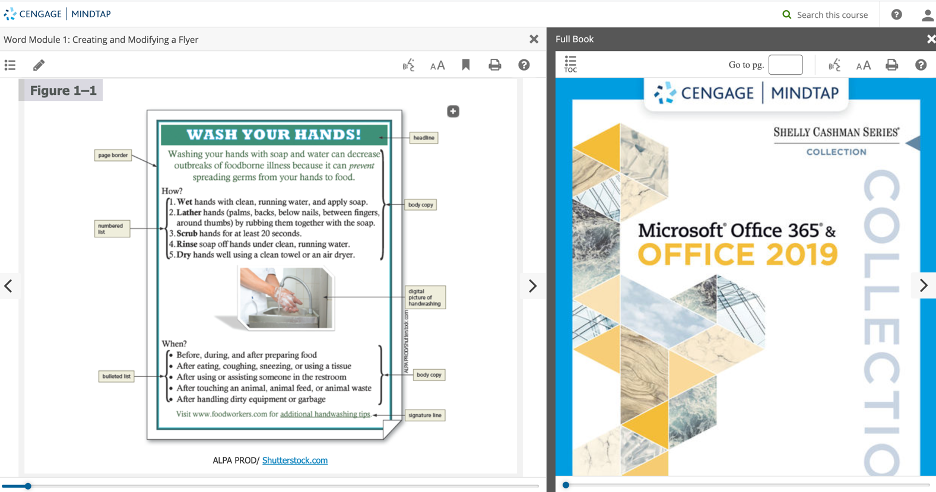
• Interactive eBooks for Shelly Cashman, Illustrated, or the New Perspectives series with annotation & study tools.
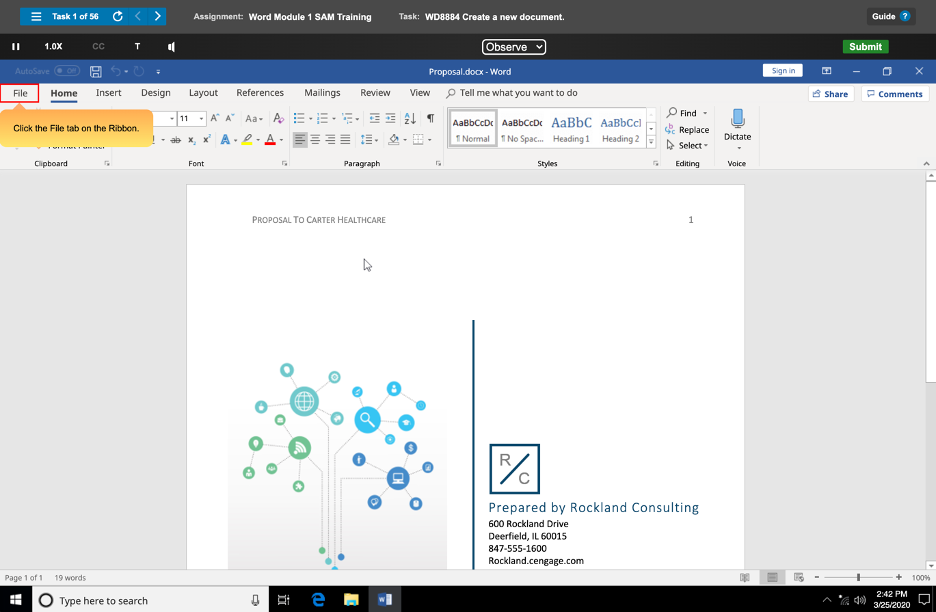
- • SAM-powered Training & Exam Simulations: These offer a realistic, fully explorable simulation of Microsoft Office® Excel, Word, PowerPoint & Access with embedded direction and videos, for students to practice new skills aligned to MOS exams, as well as “Apply” modes where they prove their skills without the help, grading for any available method to complete the task (keyboard shortcut, toolbar, etc.)
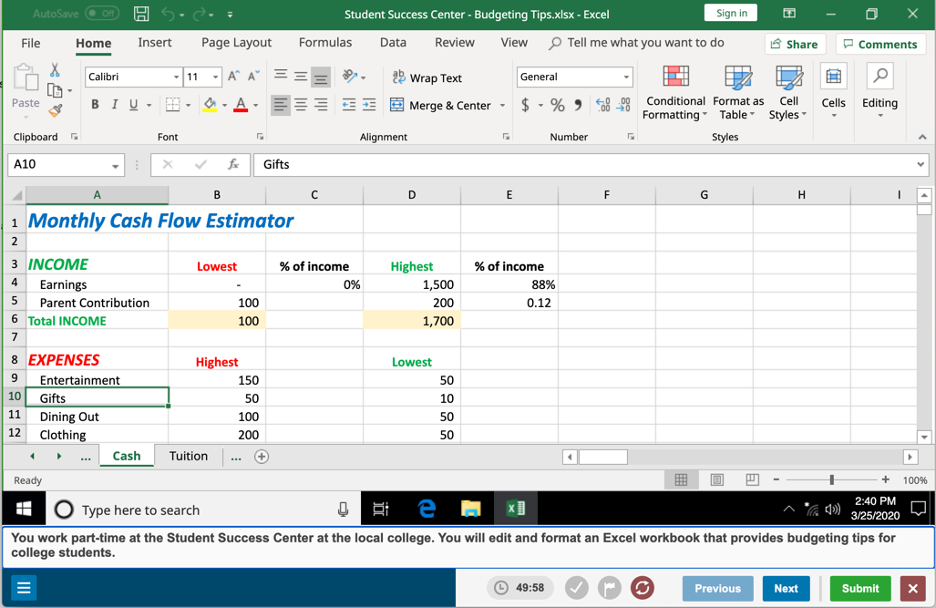
- • MOS Certification Exam Simulations: These simulations offer a realistic MOS exam test-taking experience for the Associate levels of PowerPoint & Access and Associate & Expert levels of Word and Excel within the fully explorable simulations of the software. Students prove skills in a timed environment with mini case problems similar to what they will see on the MOS exam, aligned to MOS tasks.
- • NEW! 8 Office ONLINE auto-graded SAM Projects have been added to Office 2019 Cengage courses that offer auto-graded projects that work with the free, ONLINE version of MS Office Word, PowerPoint and Excel. These projects were designed to address the needs of students who only have access to Chromebooks, or don’t have the ability to access full MS Office software while at home.
*These projects will NOT be automatically added to the MindTap Learning Path. Instructors will need to use +Add / Create and search for “Office Online”. Teachers can watch this video to for steps to add the Online Projects to your MindTap course as well as other updates from the July 25th release.
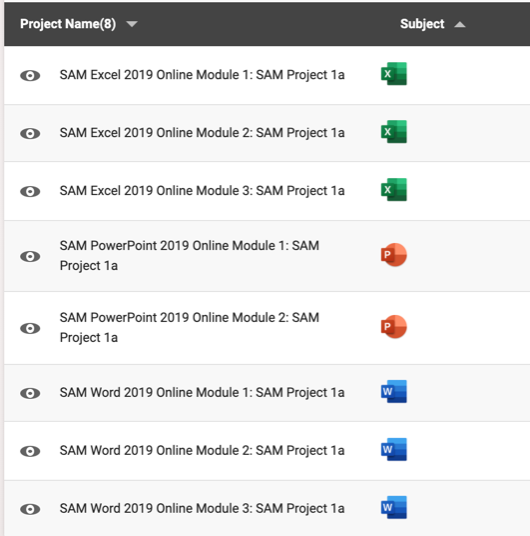
Business Applications should be supplemented with Digital Literacy Skills that will improve the online learning experience.
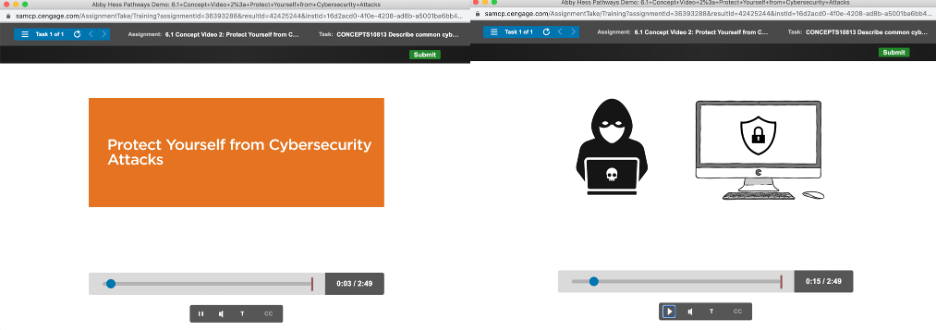
Cengage courses include access to additional digital literacy content crucial for today’s learner and business professional that are fully compatible with Chromebooks. Technology for Success offers an entire course of digital literacy content INCLUDED in Cengage Office 2019 online courses or as a standalone course. Supplement and enhance business applications courses video-based trainings & exams as well a Critical Thinking Challenges that offer auto-graded branching scenarios, including one on using video conference solutions and another on digital privacy and security.
Digital Literacy content is available for the following modules for Office 2019 courses:
- • Module 1: Impact of Digital Technology
• Module 2: The Web
• Module 3: Computer Hardware
• Module 4: Operating Systems and File Management
• Module 5: Software and Apps
• Module 6: Security and Safety
• Module 7: Digital Media
• Module 8: Program and App Use and Development
• Module 9: Web Development
• Module 10: Networking
• Module 11: Digital Communication
• Module 12: Digital Transformation: Cloud, E-commerce, and Artificial Intelligence
• Module 13: Databases
• Module 14: Digital Ethics and Lifestyle
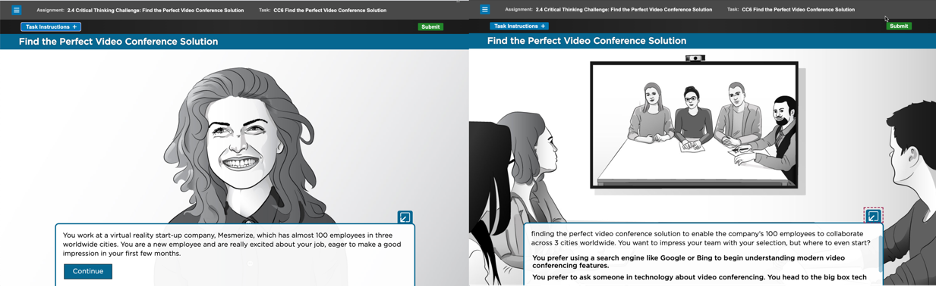
Real-world, branching scenarios are auto-graded and perfect for video discussions.
*Ask your Sales Consultant about options for Microsoft Office® and digital literacy online solutions for a review copy, online trial, or a quote.
Related posts: Why teach Office 365? And Corinne Hoisington’s webinar, “Why Teach Office 365 (and not Google Only) in your Business Class?
Imagine Tomorrow
Copyright 2017 | National Geographic Learning Product News and Resources | AP® is a trademark registered and/or owned by the College Board, which was not involved in the production of, and does not endorse, this product. | “National Geographic”, “National Geographic Society” and the “Yellow Border Design” are registered trademarks of the National Geographic Society ®Marcas Registradas.