Why Teach Office 365?
Abigail Hess
Associate Product Marketing Manager • Career and Technical Education • National Geographic Learning | Cengage
Many of our business and computing teachers have been asked to consider changing what they teach for business applications with many schools adopting Chromebooks and other digital devices. How can Microsoft 365 can be used in the classroom and for e-learning? What technology skills are the most crucial to prepare students for college and careers? There is no one better to talk about these things with us than our author, Corinne Hoisington. Corinne is a full-time professor of Information Systems Technology at Central Virginia Community College in Lynchburg, Virginia, with more than 25 years of teaching experience.
WATCH author and Computer Science Professor/Teacher Corinne Hoisington walk through some amazing new features of Microsoft 365, the data behind why students need Microsoft Office skills, options for districts to purchase, how to engage business applications students, and much more in her virtual webinar: Why Teach Microsoft 365 (and not Google Only) in your Business Class? with Corinne Hoisington.
Below are key points and links from her presentation.
1. Cengage CAREs White Paper on student readiness for college digital literacy skills
On a basic technology skills test including skills like renaming folders or adding an attachment to emails, the average score for rising college freshman as a 44%, while 87% of students said they never learned any Microsoft Office skills outside of class.
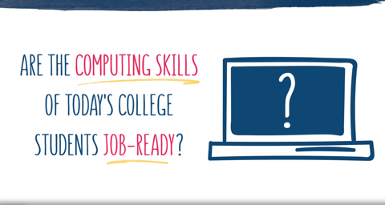
“Millennials struggle to use digital tools and networks to solve relatively simple problems…We need to challenge the assumption that students are digital natives, so colleges can better serve them.” –Corinne Hoisington, Central Virignia Commuity College
2. Microsoft Certification for Teachers and Students:
- • Become a Microsoft Certified Educator — Available for Office 2019 and Office 365, when students pass 3 Associate Exams, they are awarded the Microsoft Office Specialist: Associate certification. When they earn that tile and pass three additional Expert Exams, they are
- • Get your Students Certified with Microsoft Office Specialist (MOS) — Available for Office 2019 and Office 365, when students pass 3 Associate Exams, they are awarded the Microsoft Office Specialist: Associate certification. When they earn that tile and pass three additional Expert Exams, they are awarded the Microsoft Office Specialist: Expert certification.
- • Browse print and online curriculum aligned to MOS certification with simulated practice exams and auto-graded projects.
3. Best Jobs in America
GlassDoor List: Best Jobs in America shows the current top jobs for salary, job satisfaction, and current openings and guess what? Skills learned in business and Microsoft Office classes are required for almost all of them.
4. What are the differences between versions of Office?
- • Microsoft Apps Online—free version of Office that can be used on any browser. Can be accessed on Chromebooks, but only offer 10% functionality of the full, downloaded software.
- • Microsoft Office 2019—sold as a one-time purchase for a single computer download for PC’s and Macs and includes Office Desktop apps like Word, Excel, Access, PowerPoint, and Outlook.
- • Microsoft 365—subscription service that gives full access to productivity tools and Office applications like Word, Excel, Access, PowerPoint, and Outlook, but also others like OneNote, Sway, Teams, Publisher and much more. With Microsoft 365, you always have access to the most updated version of all applications including new AI features that Corinne highlights in her webinar. Learn more about Microsoft 365 for Education here.
5. Which version(s) of the software should I use to teach Business Applications?
National Geographic Learning/Cengage curriculum and online solutions for teaching Business Applications are aligned to all three versions, but assume students have access to Microsoft 365 or Microsoft Office 2019 on a Mac or PC that allows for the full, downloaded version of the software. Students using Microsoft Apps Online will not be able to practice most features or skills needed for the workplace or MOS certification. However, students with only internet access can complete simulated trainings & exams for each task as well as MOS Exam simulations, which offer realistic practice for the certification exam.
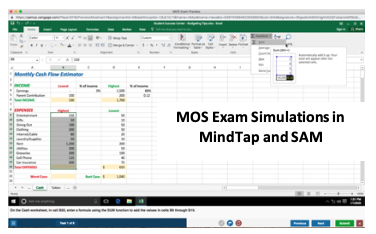
6. What are some affordable devices schools can purchase that can work with Microsoft 365?
Microsoft Education offers devices starting at $219* (*while supplies last) that run applications students will need to know how to use for college and careers.
Access on-demand and live, weekly trainings by Corinne Hoisington with tips for engaging students with technology education. REGISTER HERE
*Access the recording of Corinne Hoisington’s webinar here.
Corinne Hoisington is a full-time professor of Information Systems Technology at Central Virginia Community College in Lynchburg, Virginia, with more than 25 years of teaching experience. Corinne travels over 200,000 miles a year delivering keynote addresses to college and university professors and K-12 educators in over 70 cities worldwide for customers such as the Microsoft Corporation, Microsoft Canada Camp 21 International Events, Cengage Learning, ByteSpeed, Capital One International Bank, Executive LIVE in London and the international South by Southwest (SXSW) event in Austin, Texas. Professor Hoisington is the recipient of the Microsoft Most Valuable Professional award in Computer Programming. Corinne has authored over 30 textbooks with Cengage Learning/National Geographic Learning on topics such as Outlook 2019, Office 2019, Microsoft Windows, Android Boot Camp Java, Technology Now, and Visual Basic 2017.
Watch other webinars by Corinne Hoisington:
Imagine Tomorrow
Copyright 2017 | National Geographic Learning Product News and Resources | AP® is a trademark registered and/or owned by the College Board, which was not involved in the production of, and does not endorse, this product. | “National Geographic”, “National Geographic Society” and the “Yellow Border Design” are registered trademarks of the National Geographic Society ®Marcas Registradas.