Why Upgrade to Microsoft Office 2019?
Abigail Hess
Associate Product Marketing Manager • Career & Technical Education • National Geographic Learning | Cengage
We know that Microsoft has committed to continue to new versions of Microsoft Software every 3-years in addition to Office 365 updates. And while updating means working with your administration and IT to upgrade the new software AND your learn new features, there are several reasons why Office 2019 is worth it and offers new tools that will better prepare students for success in competition, college, and their future careers.
Stay up to date with Microsoft Office Specialist Certification (MOS)
Microsoft recently released their Office 2019 Associate level exams for Word, Excel, PowerPoint and Access, and just released Word Expert in August of 2019. Excel Expert releases in September 2019, and Access in November, 2019 (Certiport). MOS certification has becoming increasingly popular as an industry credential for any CTE student, even beyond the Business, Finance, and Marketing career clusters. With Office 365, most businesses with Microsoft Office subscriptions will update to Office 2019 within the year and employers will be looking for certifications that match the software they use.
Appropriate Icon Use
Word, Excel, PowerPoint, and Outlook now allow users to insert Scalable Vector Graphics (SVG). So what’s cool about them?
With over 500 SVG icons that users can change the color, re-size, and rotate these characters add visual interest and provides teachers with the change to have students put their emoji obsession to good use. Teach the difference between personal and business communication and appropriate icon use in Outlook messages and invites, in Word Business Documents, and PowerPoint presentations. When does a visual icon enhance communication and add clarity or distract? When is it appropriate or not? ![]()
More Powerful Presentations
PowerPoint for Office 2019 allows users to quickly add clean motion animations and move seamlessly around your presentation, with Morph transition and Zoom.
Morph transition saves time and confusion from traditional animation methods by allowing users to duplicate a slide, make any changes and then add a transition that actively allows presentation views to see the change, whether options move, grow, or shrink.
Zoom allows the presenter flexibility by reconstructing the organization of the traditionally, linear PowerPoint presentation. Students can now practice giving presentations that are conversational and allow presenters to move to new ideas in their presentation in a realistic manner, without having to click through 20+ slides to get to the topic at hand.
Enhanced Excel
Excel for Office 2019 has many updates, but a few that students will be excited about may be the ability to create a new map chart to show values or categories in particular sections of a country or the world—an awesome tool for lessons in economics and global business.
PivotTable improvements speed up data analysis without forcing users to wait for the table to load until they have selected all the changes they want, and even can save defaults to get the same outcome much quicker next time! Likewise, Automatic Relationship Detection helps find relationships across multiple tables and notifies students if they should be linked together to find the information they need.
For additional information check out these posts by one of our authors of the Shelly Cashman Series for Microsoft Office, Corinne Hoisington!
Copyright 2017 | National Geographic Learning Product News and Resources | AP® is a trademark registered and/or owned by the College Board, which was not involved in the production of, and does not endorse, this product. | “National Geographic”, “National Geographic Society” and the “Yellow Border Design” are registered trademarks of the National Geographic Society ®Marcas Registradas.