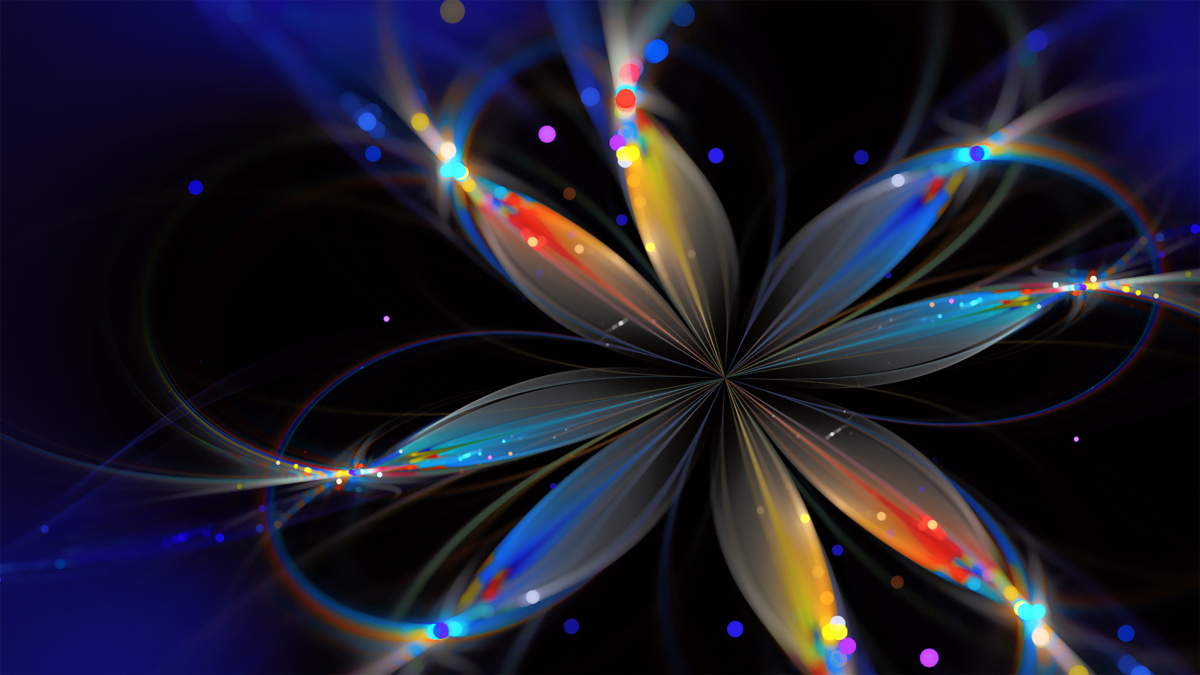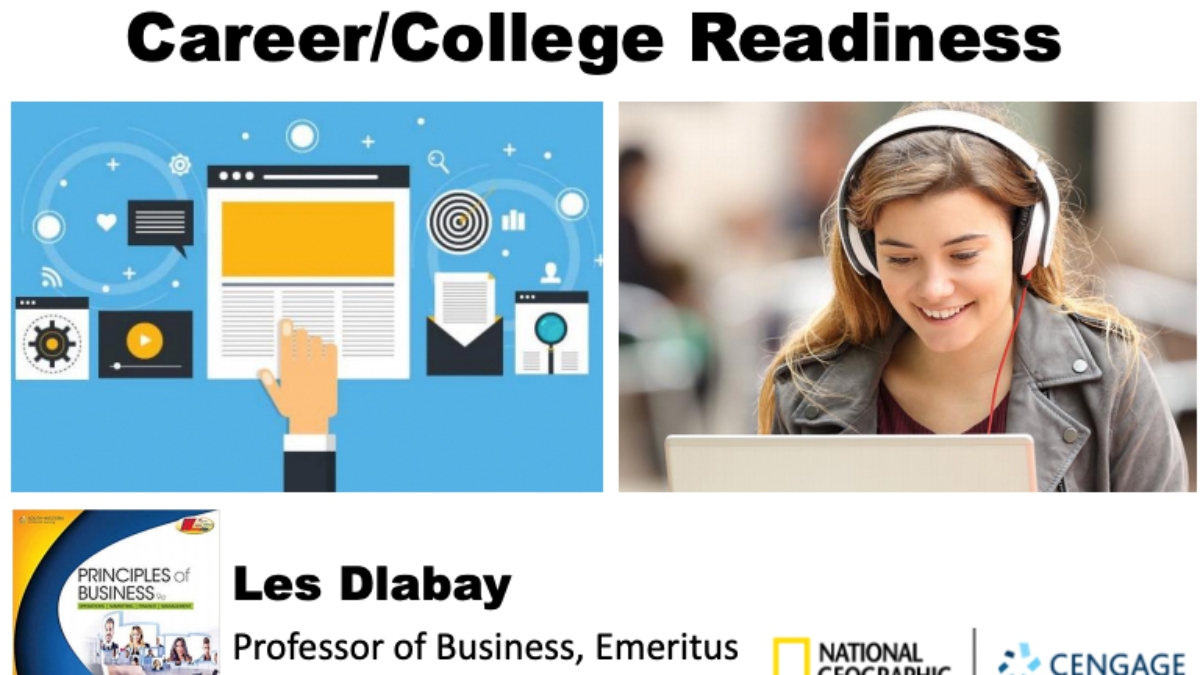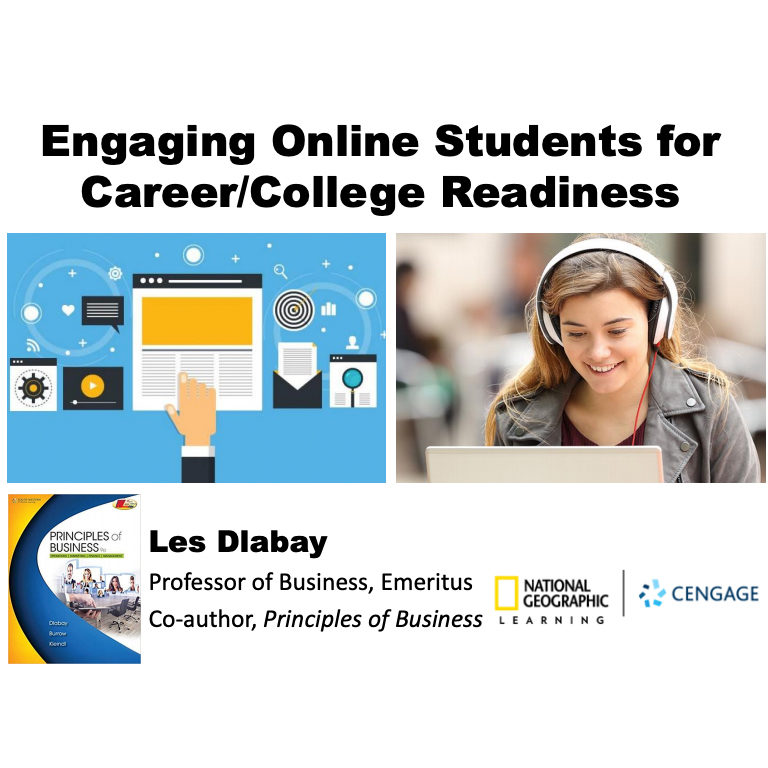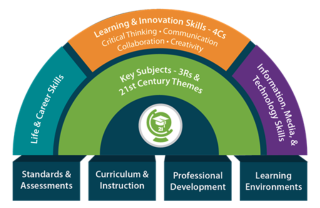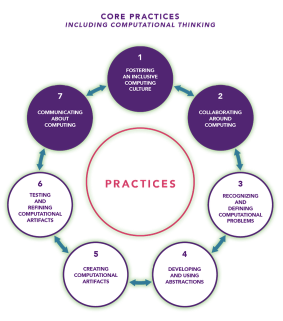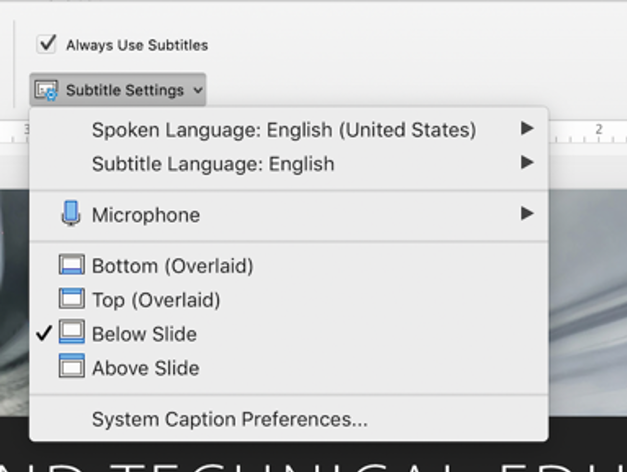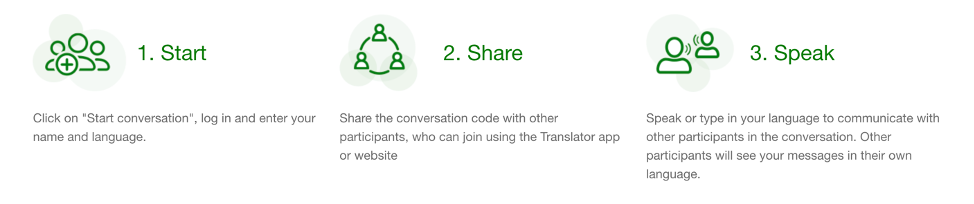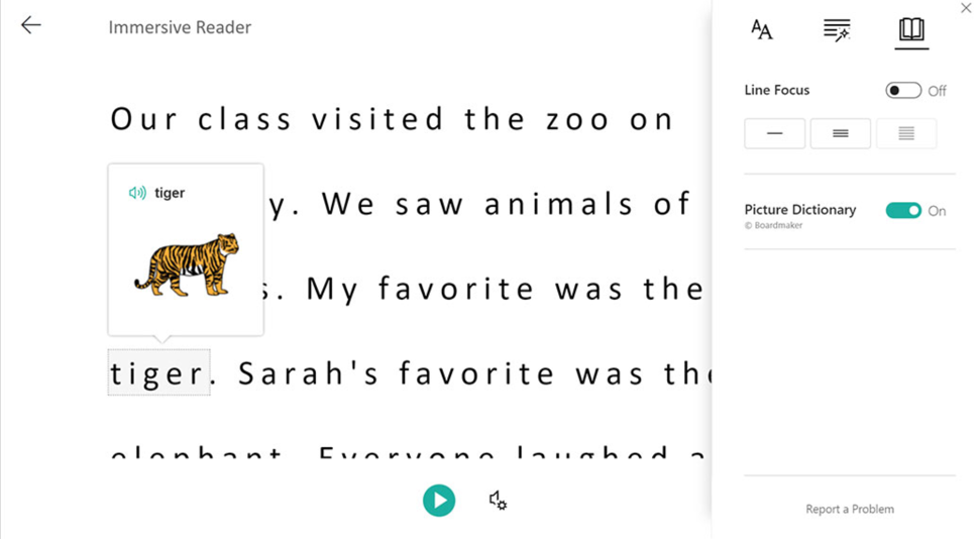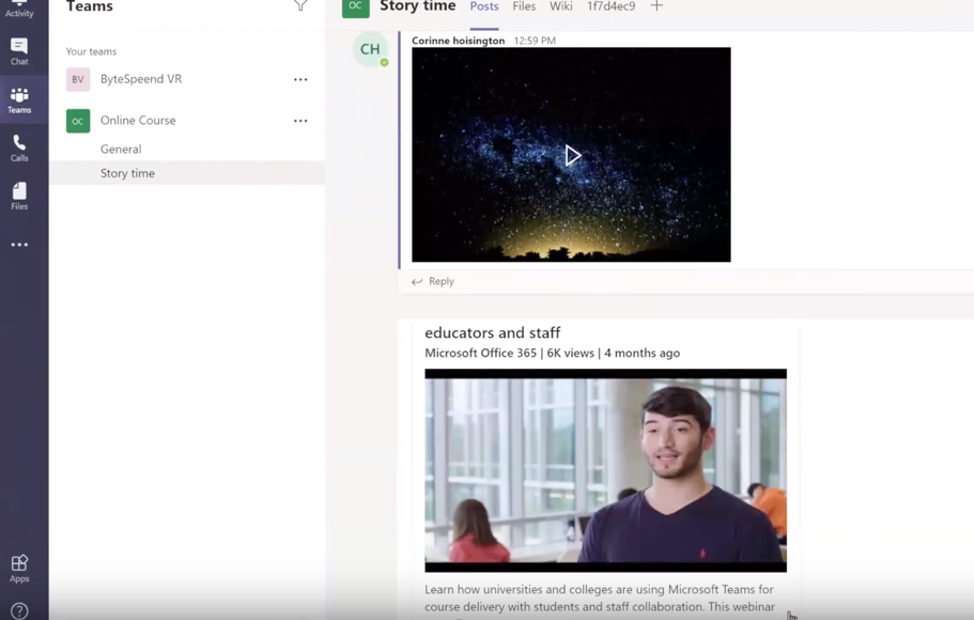If you google “Digital Citizenship Activities,” you’ll find thousands of videos, examples and suggestions. Use Google Scholar for the same search, and you’ll be practicing just a small piece of the World-Wide-Web-sized library of skills that relate to Digital Citizenship. While there are many, many sets of standards out there created to ensure that graduating students will be able to responsibly and safely use technology, it should go without saying that what we define as “Digital Citizenship” will change constantly as our relationship to technology changes and the availability of new technologies arrive each day. How and what should we be teaching digital natives, who are raised on iPhones and iPads and are often more apt to fix a technology issue in the classroom before tech support arrives at your door?
- The changing Course 1927 to Now: Typewriting to Keyboarding to Computing to Computer Science
- “Digital Native” does not Mean Students are Digital Literate
- Browse Curriculum to Engage Students in Digital Citizenship
- Explore National Standards Related to Digital Citizenship
1. The Changing Course 1927 to Now: Typewriting to Keyboarding to Computing to Computer Science
Our sister company, Southwestern Publishing began with the first edition of 20th Century Touch Typewriting over in 1927; a typewriting practice text that transformed to Century21 Computer Skills and Applications in the year 2019. This is a course that transformed from learning to use a typewriter to learning to key on a QWERTY keyboard and expanded to using databases, word processing systems, spreadsheets and presentations, as well as conducting internet research, using technology to problem-solve through career-related cases and basic hardware/software skills. In the last decade, keyboarding courses have moved down from high school to middle school and elementary as one-one schools require students to complete state testing online.
Instead, high school students are more apt to take courses like AP Computer Science Principles, which has grown 184% since its launch in 2016 (College Board). Or they are taking courses in Graphic Arts learning to use digital media-based technologies. The Arts, A/V Technology & Communications career cluster has grown more than any other Career Cluster of the last 10 years with the exception of STEM (Perkins Web Portal). Long-time CTSO organizations like BPA, DECA and FBLA which have offered word-processing-based competitions for the last 10-20 years, are now adding new competitive areas that reflect the increasing use of technology in business like:
- • MIS (Management Information Systems)
- • Computer Networking & Security
- • Object-Oriented Programming
- • Advanced Databases
- • 3-D Animation
- • Computer Problem-Solving
Code.org has done an amazing job tracking state policy and data on students taking computer science courses with a study showing 90% of parents want their children to study computer science while only 45% of high schools even offer it (Code.org). And this organization as well as others are promoting newly updated CSTA Computer Science Standards for K-12 which goes beyond traditional Business apps like Microsoft Office or basic hardware—“What’s a mouse? A hard drive? A processor? Bits and bytes?”—and software—“What’s an operating system? Productivity and business software?”—to introductory programming, web development, digital ethics, networking, and IT security skills.
Using the CSTA standards, even kindergarteners are engaging in computational thinking. First grades are building programs. Second graders test and debug code—even if that’s with a block-based programming language like SCRATCH, students will be ready to dive deeper and start working with object-oriented languages by middle and high school. However, just because students are much more likely to be familiar with a variety of devices and have started computational thinking doesn’t mean that they come into middle school with the skills to use productivity tools like Google Docs, or Microsoft Office software appropriately for school, college and future careers.
2. “Digital Native” does not Mean Students are Digital Literate
Cengage CAREs (Cengage Computing Analytics and Research in Education) is an ongoing study to advocate for the need for computing and digital literacy courses and found that even today the average score of students entering college on a foundational computing exam was a 44%. This research was conducted in light of the growing trend of administrators in college and high school removing computing courses as mandatory requirements because of the perception that students were already coming to class with a vast experience and handle on new technologies.
While studies have shown that younger generations can type with two thumbs, faster on smart phones than older generations on keyboards may be even more ergonomic issues with the neck and shoulders and could lead to more grammatical errors or unprofessional communication (Baca, Washington Post). While students may grow up using mobile games, social media and surfing the internet, they still need to be taught how to use the power of the web responsibly and how to find reliable information (Sanchez). More and more teachers find that as students rely more and more on the internet for finding information, it can easily become method to find a correct answer and move on, rather than as a resource to build an argument and a means to learn beyond the current task at hand.
Additionally, students will not learn the skills they need to be successful for careers from personal technology use alone. Burning Glass Technologies uses big data to track real-time industry trends and required or recommended skills for careers across the globe from millions of job postings. Consistently the most sought for skills? Soft Skills and Spreadsheets. Two areas students will not learn on their own. Cengage CAREs research found that 86% students entering college were aware that business application skills like Microsoft Office are important to being successful in the work place and 87% had only ever learned Microsoft Office applications inside the classroom. Out of these same students, far less than 45% could complete basic spreadsheet tasks like merging and centering sells, using a SUM function, or building basic charts.
Beyond Microsoft Office, Burning Glass has found that the demand high-growth skills across many job openings is including a need for understanding of: Artificial Intelligence, Machine Learning, Internet of Things, Natural Language Processing, Cloud Solutions, and Data Visualization—topics that students aren’t apt to discover on their own time.
3. Browse Curriculum to Engage Students in Digital Citizenship