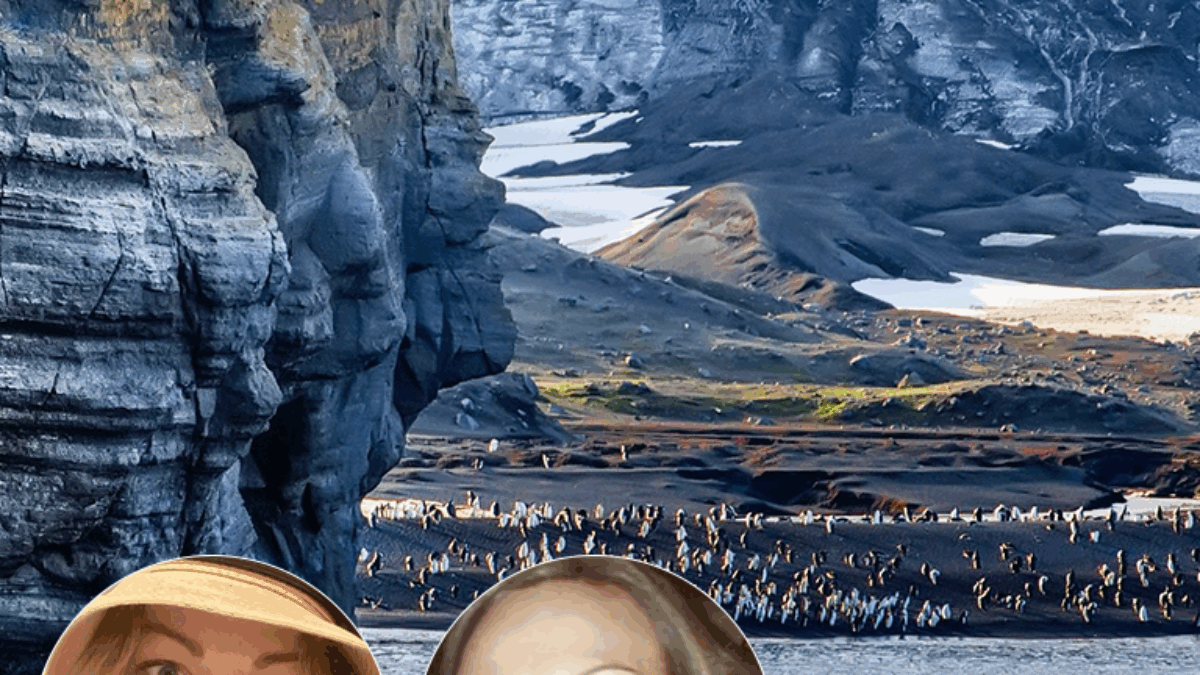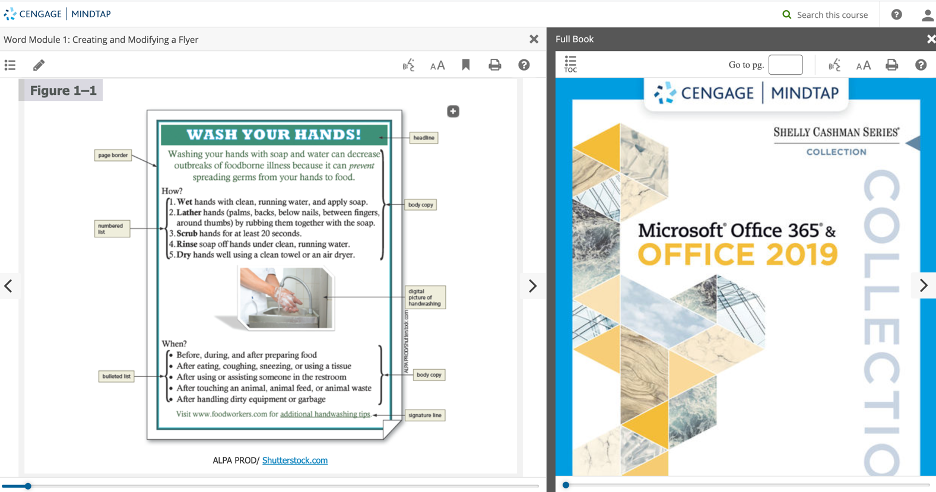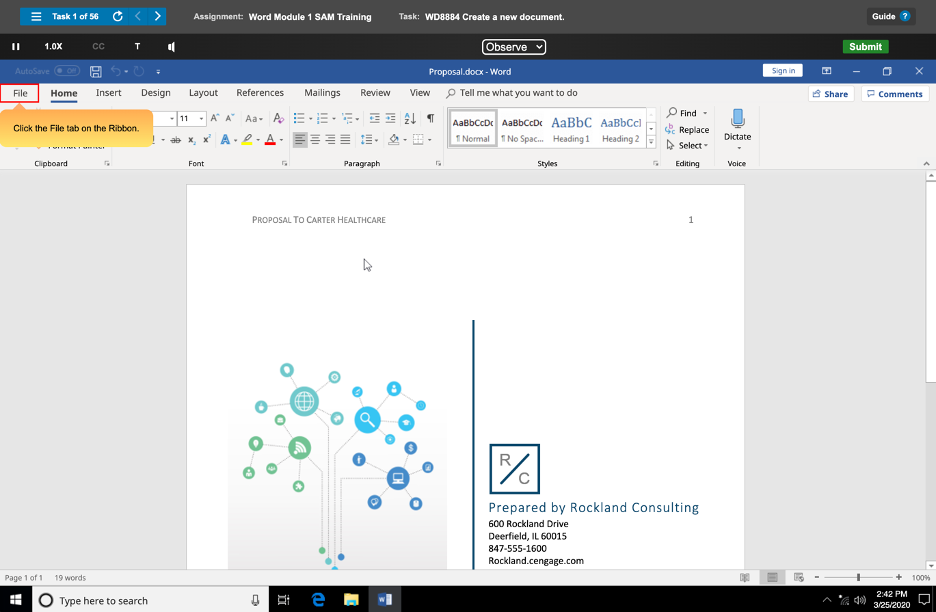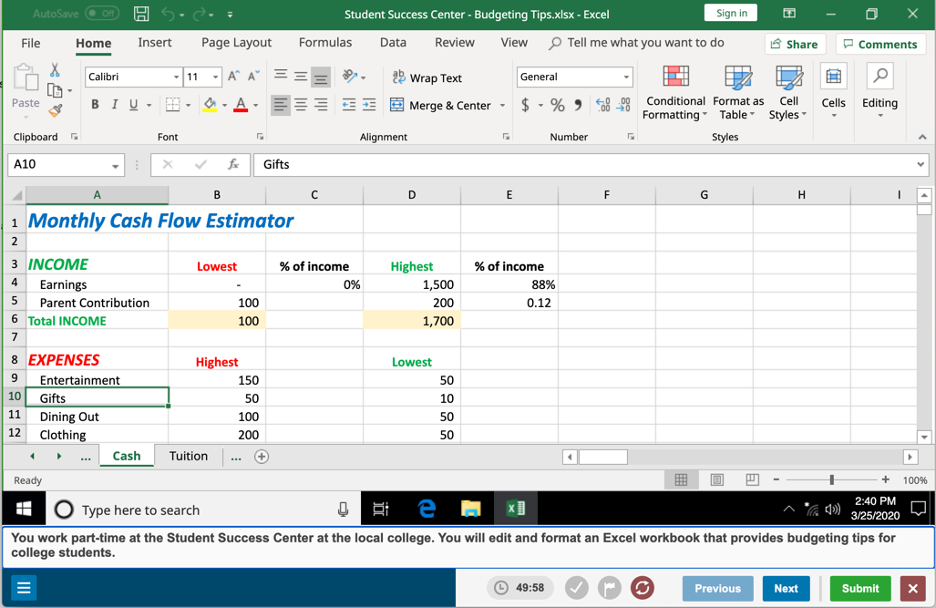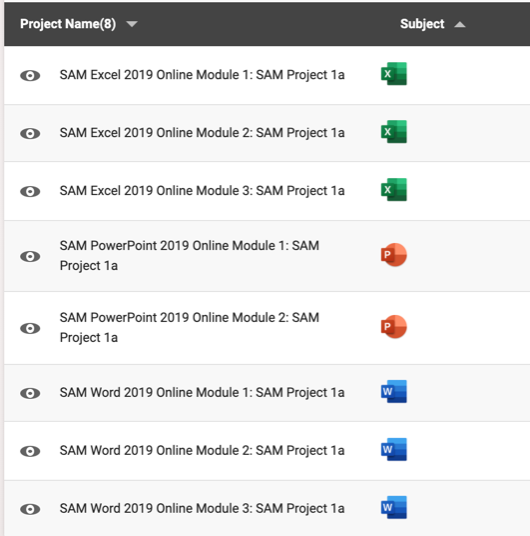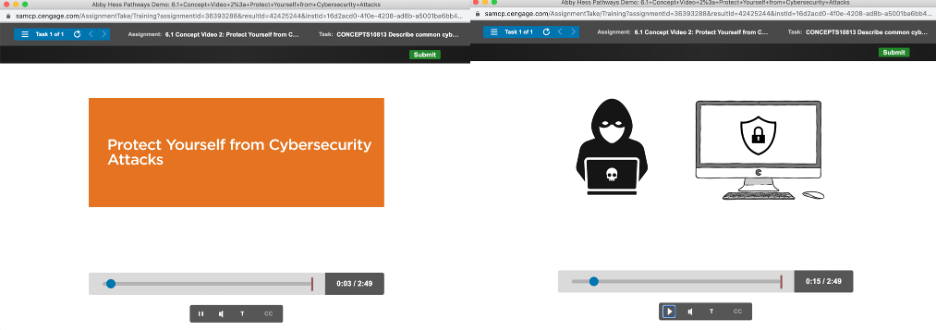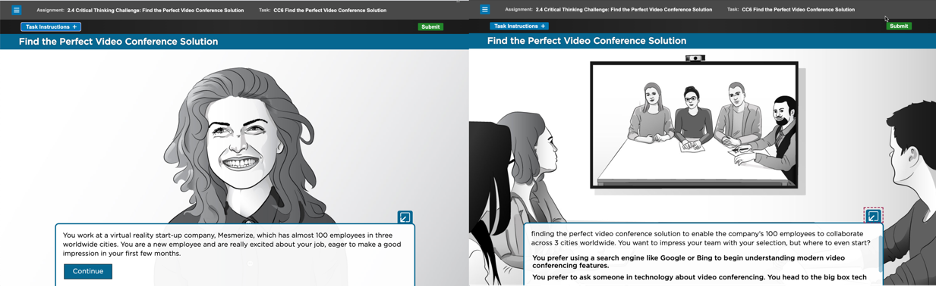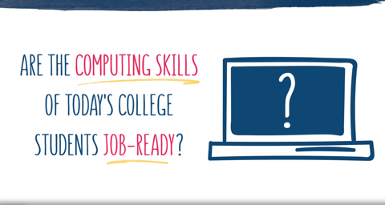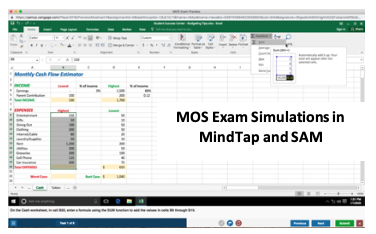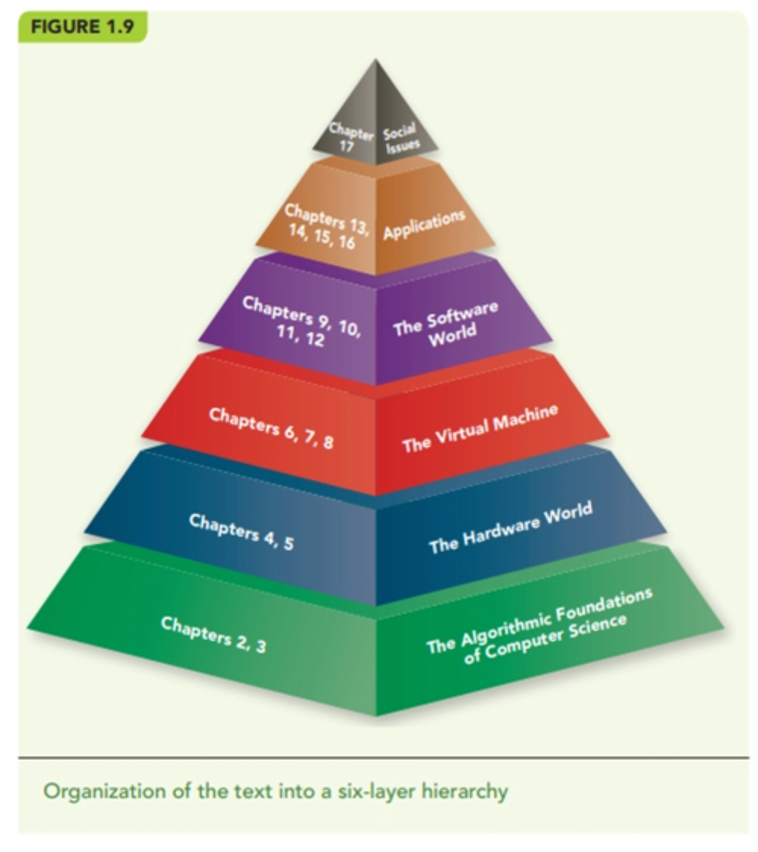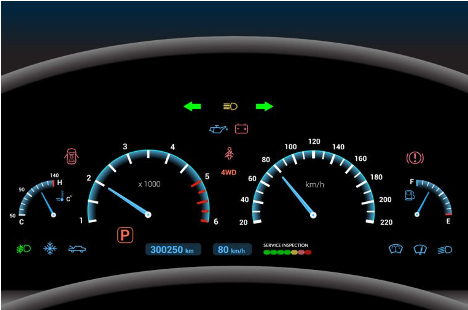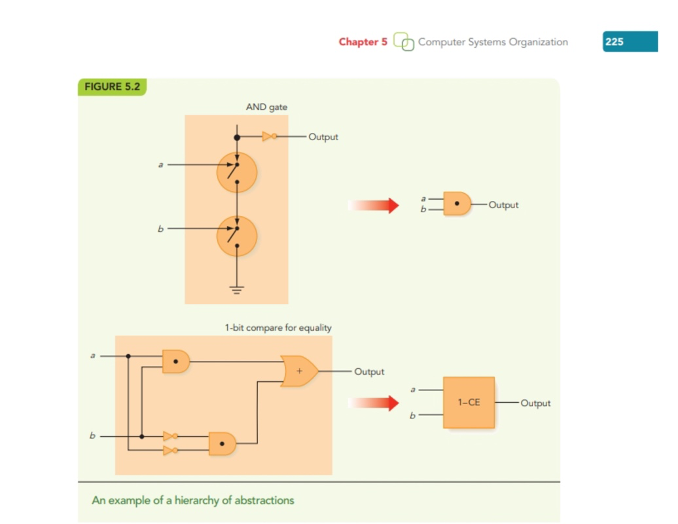Ideas and Best Practices for Teaching Reading Through Distance Learning
In today’s education environment teachers are being asked to engage students in synchronous learning. Ensuring that students are making grade-level gains through distance learning can be a daunting task. Having reading activities connected to science and social studies allows teachers to save screen time by covering multiple standards in one lesson. Join Vanessa Perrotta, Director of Marketing, Literacy; and Sara Heindorf, Manager, Customer Success at National Geographic Learning for practical ideas and realistic lessons and activities that will help students make gains via distance learning, in-school, and hybrid situations.

Vanessa Perrotta
Director of Marketing and Literacy, National Geographic Learning | Cengage
Sara Heindorf
Customer Success Manager, National Geographic Learning | Cengage
In today’s education environment teachers are being asked to engage students in synchronous learning. Ensuring that students are making grade-level gains through distance learning can be a daunting task. Having reading activities connected to science and social studies allows teachers to save screen time by covering multiple standards in one lesson. Join Vanessa Perrotta, Director of Marketing, Literacy; and Sara Heindorf, Manager, Customer Success at National Geographic Learning for practical ideas and realistic lessons and activities that will help students make gains via distance learning, in-school, and hybrid situations.
In this webinar replay, you will learn:
- Learn immediate take-home activities to use with students today
- Discover text sets that will allow you to teach reading, science, and social studies in one lesson
- Uncover strategies to differentiate instruction virtually while engaging the whole class